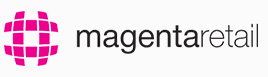Enabler 4.94 (and above) are built using latest Microsoft development tools.
Enabler 4.94 requires Windows 7 with all latest updates or later version of Windows
Windows XP and Windows Vista are no longer supported!
Enabler may fail to run on Windows 7, Windows 8 and Windows 8.1 unless latest updates from Microsoft have been installed.
Enabler 5.00 (and above) replaces the BDE (Borland Data Engine) with an alternative data access library.
It is recommended this update be rolled out to stores in a less aggressive manner than typical, in case unexpected in-store environmental inconsistencies prevent Enabler from running after upgrading.
For Windows XP and Windows Vista clients, Enabler 4.92 branch will continue to be supported for the foreseeable future.
Enabler Version Downloads
| Enabler Install CD | Required to install Enabler 5.02.00 on new/rebuilt machines |
| Auto Upgrade Package | Auto Upgrade Package for v5.14.15 SHA256: 9EDFF1531758B0907E3D80DCAD6350A7B4CDBDF62A7ABF494835C1BC8CAE9E20 |
| Manual Upgrade Package | Manual Upgrade Package for v5.14.15 SHA256: 871E72BA920F499661342E1AEE9A329A8476A58EDD0784D1C9FE515EDDCEBF4B |
| Enabler Upgrade Documentation | Instructions for performing Manual/Auto Upgrades |
Latest Enabler Documentation
| Version notes | Enabler 5.14 Version Notes |
| Generic Logfile Interface Document | Format Reference Guide for Enabler HOS Export files |
| Generic Masterfile Interface Document | Format Reference Guide for Enabler ISL Import files |
Other Enabler Documentation
| Enabler Version Notes Archive | Version notes for previous Enabler versions |
Enabler Enterprise POS Version Downloads
EEPOS Version 2.14 Installer
IMPORTANT – EEPOS version 2.14 install requires EEE version 1.88 SR01 or higher
| Enabler Enterprise POS Installer (Win 7) | Required to install EEPOS 2.14 on Windows 7 with SQL 2014 for new/rebuilt machines |
| Enabler Enterprise POS Installer (Win 8.1 / Win 10) | Required to install EEPOS 2.14 with SQL 2019 for new/rebuilt machines |
EEPOS Version 2.16 Installer
IMPORTANT – EEPOS version 2.16 install requires EEE version 1.88 SR11 or higher
| Enabler Enterprise POS Installer (Win 7) | Required to install EEPOS 2.16 on Windows 7 with SQL 2014 for new/rebuilt machines |
| Enabler Enterprise POS Installer (Win 8.1 / Win 10) | Required to install EEPOS 2.16 with SQL 2019 for new/rebuilt machines |
EEPOS Version 2.18 Installer
IMPORTANT – EEPOS version 2.18 install requires EEE version 1.88 SR19 or higher
| Enabler Enterprise POS Installer (Win 7) | Required to install EEPOS 2.18 on Windows 7 with SQL 2014 for new/rebuilt machines |
| Enabler Enterprise POS Installer (Win 8.1 / Win 10 | Required to install EEPOS 2.18 with SQL 2019 for new/rebuilt machines |
EEPOS Version 2.19 Installer
| Enabler Enterprise POS Installer (Win 10 / Win 11 | Required to install EEPOS 2.20 with SQL 2019 for new/rebuilt machines |
EEPOS Version 2.20 Installer
IMPORTANT – EEPOS version 2.20 install requires EEE version 1.90 SR01 or higher
| Enabler Enterprise POS Installer (Win 10 / Win 11) | Required to install EEPOS 2.20 with SQL 2022 for new/rebuilt machines |
EEPOS Version 2.22 Installer
IMPORTANT – EEPOS version 2.20 install requires EEE version 1.94 SR01 or higher
| Enabler Enterprise POS Installer (Win 10 / Win 11) | Required to install EEPOS 2.22 with SQL 2022 for new/rebuilt machines |